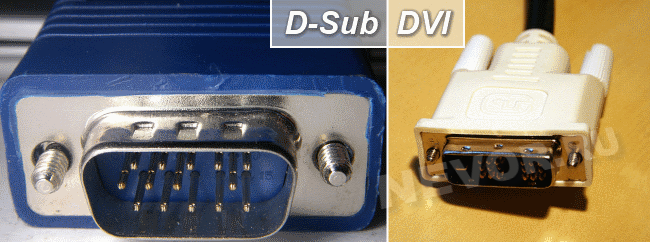The best cases for the computer
 Ladies and gentlemen, we continue our series of materials about assembling a gaming PC. Let’s see what we already have: a monitor, processor, video card, keyboard, mouse and headset. Well, it’s not bad at all, but we still need a lot of things to complete the assembly. Our material today may seem a little unusual to you, because we will not talk about components that clearly affect the overall performance of the system. In this article we want to tell you about computer cases.
Ladies and gentlemen, we continue our series of materials about assembling a gaming PC. Let’s see what we already have: a monitor, processor, video card, keyboard, mouse and headset. Well, it’s not bad at all, but we still need a lot of things to complete the assembly. Our material today may seem a little unusual to you, because we will not talk about components that clearly affect the overall performance of the system. In this article we want to tell you about computer cases.
When assembling any PC, no matter what you are going to do on it, it is very important to choose a good case. Of course, you can argue that the housing is exactly what you can save on. But we strongly recommend that you do not. Firstly, when buying expensive components, it is simply a sin to buy an ugly Chinese case, the design of which does not cause anything but a hysterical laugh. Secondly, a bad case can cause the computer to overheat. The thing is that cheap cases have poor ventilation, which leads to excessive heating of the components. And finally, installing all the PC components in a chassis with a bad chassis can turn into hell.
If our arguments could convince you to refuse to buy any Chinese consumer goods, then we have prepared a selection of the best PC cases. Note that we made the selection in such a way that it presented models of all form factors. In addition, our proposed case models will not hit your budget. And so, let’s get started.
Cooler Master Cosmos C700P
Best full tower PC chassis
Features
Form Factor: full tower
Dimensions (L x W x H), mm: 639 x 306 x 651
Motherboard Compatibility: Mini-ITX, Micro ATX, ATX, E-ATX
Power Supply Position: Bottom
Interfaces: USB 3.1 Gen 2 Type-C x 1, USB 3.0 x 4, fan speed control and RGB backlight control buttons, audio input / output (supports HD Audio)
Fans: 2 x 140 mm fans on the front panel, 1 x 140 mm on the rear panel
If you decide that for the normal placement of all purchased PC components you need a lot of space, then you definitely need to buy a case in the full tower form factor. We believe the best model in this category is the Cooler Master Cosmos C700P. This case is not just big, it is huge and terribly heavy. Just think about it, the weight of this giant is as much as 22 (!) Kg. And if you completely pack all the components of a PC, then the weight can easily exceed 30 kg. Thanks to the large size of this case, you can not worry that, for example, a video card or a PC cooling system does not fit. The PC ventilation system itself is also very well organized thanks to the fan system, the rotation of which can be adjusted using special controls on the front panel. The RGB backlight also looks spectacular with the ability to select color and brightness.
Pros:
Minuses:
Backlight control with special controls
Nice and versatile design
Fractal design meshify-c
The best middle tower case for PC
Features
Form Factor: middle tower
Dimensions (L x W x H), mm: 395 x 212 x 440
Motherboard Compatibility: ATX
Interfaces: 2 x USB 3.0, 1 x HD audio input / output, power button, reset button
Fans: 2 x X2 GP-12 Dynamic
If you are looking for a PC case with a unique design, then buy any case from Fractal Design. Among medium-sized case models, we like Fractal Design Meshify-C the most. Thanks to its robust chassis and sophisticated ventilation system, it will be a good home for your PC.
In addition, the unique design of Meshify-C fits perfectly into any room design. True, the model has several unfortunate moments. Firstly, these are short wires for connecting external USB connectors. Secondly, we did not like the dust filter, which is difficult to clean, a little.
Pros:
Minuses:
Fantastic design
Affordable price
Nanoxia deep silence 4
Best micro ATX case for PC
Features
Form Factor: micro ATX
Dimensions (L x W x H), mm: 380 x 200 x 480
Motherboard Compatibility: ATX
Interfaces: 2 x USB 3.0, 1 x USB 2.0, audio input / output, power button, reset button, dual-channel fan controller
Fans: 2 x 120 mm fans
If you want a small system unit, then choose the chassis in the micro ATX form factor. The best model of the computer case in this category is Nanoxia Deep Silence 4. We are just pleasantly shocked at how this kid can offer so much space inside. Even a very large video card can easily fit in this case. But the most important feature of the model is simply excellent noise isolation. Honestly, our noise measurements showed that even with the peak load of the gaming PC outside the case, the noise level did not exceed more than 30 decibels. And this despite the fact that two additional fans are installed in the case itself. Nanoxia engineers are just five with a plus for the work done.