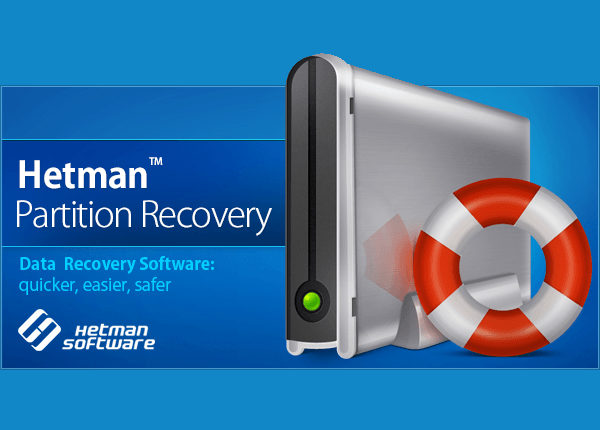design
Computer Hardware Dictionary
 This article describes the main components of a modern computer, describes the characteristics and the most important data that you should definitely pay attention to when buying a computer, as well as the influence of these characteristics on each other. I hope the material is helpful.
This article describes the main components of a modern computer, describes the characteristics and the most important data that you should definitely pay attention to when buying a computer, as well as the influence of these characteristics on each other. I hope the material is helpful.
It is worth noting that this article, like all materials on the site, is based on my personal experience and is not the ultimate truth. I could well indicate not all the characteristics that may matter. These are only the most common. If you are going to buy a new computer, do not limit yourself to just this article. Choosing PC components is not easy! Continue reading
Drivers & Firmware
 Very often I come across a situation where I need to find and download drivers for various devices. Especially often this has to be done when repairing computers (reinstalling the system, for example). Sometimes they bring PCs for repair that were bought 3-5 years ago and have never been opened since the time of purchase. In this case, the drivers that come with the PC are often out of date or not at all suitable, because at the time of purchase contained errors or did not work correctly.
Very often I come across a situation where I need to find and download drivers for various devices. Especially often this has to be done when repairing computers (reinstalling the system, for example). Sometimes they bring PCs for repair that were bought 3-5 years ago and have never been opened since the time of purchase. In this case, the drivers that come with the PC are often out of date or not at all suitable, because at the time of purchase contained errors or did not work correctly.
Therefore, I advise you to download updated drivers from the device manufacturer’s website. Many are looking for drivers through search engines, but this is a double-edged sword: in issuing hundreds of results with links to third-party resources. Who is there and what flooded is unknown. Programs for checking the relevance of drivers are likely to find more outdated and missing drivers than they actually are. And also with a high degree of probability they will demand to buy themselves before they show you the treasured list of drivers with download links. Continue reading
Setting up the ASUS WL-520GC
 For a sufficiently large period of time using the DIR-300 router, I admit, I got used to its features and it did not bother me at all. And in comparison with it, the ASUS WL-520GC router turned out to be rather capricious. Why – I will tell below. But the speed of rebooting and entering the operating mode was simply amazing. The DIR-300 here looks like a lame turtle on the background of the WL-520GC.
For a sufficiently large period of time using the DIR-300 router, I admit, I got used to its features and it did not bother me at all. And in comparison with it, the ASUS WL-520GC router turned out to be rather capricious. Why – I will tell below. But the speed of rebooting and entering the operating mode was simply amazing. The DIR-300 here looks like a lame turtle on the background of the WL-520GC.
When setting up the router, you are very likely to need some network information. What data may be needed and how to get it is described in this article. Check it out. Continue reading