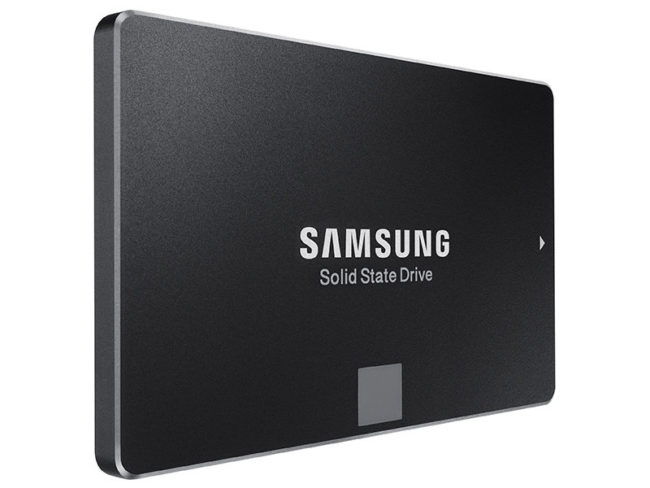What to choose: computer, laptop, ultrabook, netbook or tablet
 Types of laptop computers, how they differ, advantages and disadvantages, which is right for you: computer, laptop, ultrabook, netbook or tablet.
Types of laptop computers, how they differ, advantages and disadvantages, which is right for you: computer, laptop, ultrabook, netbook or tablet.
Human nature always strives for freedom. To translate this desire into reality, many think about how to become independent, move freely at any time wherever they want, while doing what they love and not losing touch with family and friends. Such freedom today can provide us with portable computers.
Content
1. Benefits of laptop computers
With a laptop, you can be anywhere, while doing work, hobbies, watching movies, playing, listening to music, reading your favorite books, chatting with friends and much more.
If your work is somehow connected with a computer, imagine how wonderful it would be to take it with you to the cottage or just go out into the meadow near the house on a good day and work in the fresh air. And here the question arises of which device to choose for this, what size it should be, how much power, how long it can run on battery power, what tasks it can perform and much more.
A separate section of the site, which begins with this article, will be devoted to solving these issues. Now we will decide which device is most suitable for your tasks, and in the following articles we will separately consider what parameters to choose this or that device.
2. Desktop computer
Friends, first of all I decided to say a few words about stationary computers, as many people think what to buy: a computer or laptop.
Desktop computer
The computer, of course, is more suitable and convenient for ordinary work, watching movies, games, professional activities, as it has a large screen, a separate convenient keyboard and more powerful components. A desktop computer, unlike a laptop, is easy to upgrade or repair by replacing individual components. In addition, a laptop that is close in power to a computer will cost several times more expensive and still be less convenient. Therefore, for permanent work in one place (at home or in the office), buy a desktop computer.
A computer can be purchased ready-made, or you can order a computer assembly from independently selected components. The latter option is preferable, since for a smaller amount you will get a more powerful computer. In any case, you need to understand what components should be in your computer.
The article “How to choose a computer” will help you with this.
3. Laptop
The purchase of a laptop can be considered in cases where it is an addition to the main computer, there is a need for transportation or sometimes you want to take it somewhere with you, if you are limited by the space for installing the computer.
A laptop differs from a stationary computer mainly in a more compact size and the presence of a battery that allows it to work for some time without connecting to a power supply network. Usually it is 2-3 hours.
A laptop
The laptop is the most versatile and powerful mobile computer and can be used for a wide range of tasks: working with documents, the Internet, watching videos, games, and professional activities. However, due to its large dimensions and weight (2.5-3 kg), it is not suitable for daily carrying with you in a hand bag. But if you carry it in the car, then this is not a problem.
Thus, the laptop is most suitable for office and home, with the ability to transport it in the car to work and back, take it occasionally with you to the country and on trips. But everywhere it will have to be connected to an outlet. A laptop is not suitable for you if you often travel by train, bus or meet with customers in different places all day, as the battery will not be enough and it is quite difficult to carry a laptop in your hands for a long time. In addition, there will not be a table everywhere to put it, and keeping it on your lap will be inconvenient.
But, for a trip once a year to the sea, the laptop will be quite convenient, since it will be possible to watch movies with your family, in a small company and even play games on its large enough screen.
A standard laptop has a screen size of 15.6 ″, which is quite enough for working with text and the Internet.
If you plan to use the laptop as the main home computer, then pay attention to models with a screen size of 17.3 ″.
On such a laptop it will be much more comfortable to watch movies and play. But the choice of models with such a screen diagonal is more limited and they cost a little more. Also, such models are less often equipped with powerful video cards for games, for this purpose it is better to look at models with a discrete graphics card.
Read more in the article “How to choose a laptop, ultrabook and netbook.”
4. Netbook
A netbook differs from a laptop, primarily in size and was originally conceived as a weak compact laptop for use by students in educational institutions, which will cost up to $ 100.