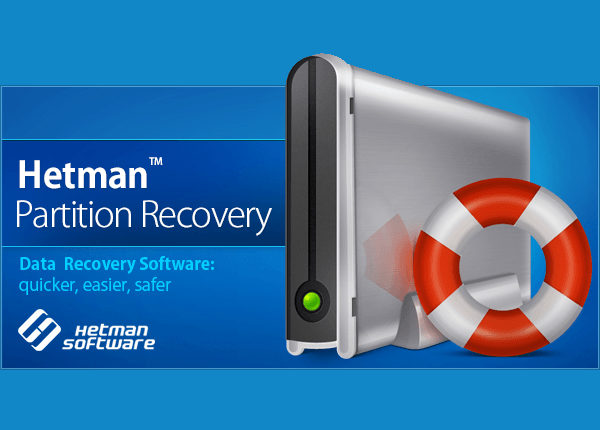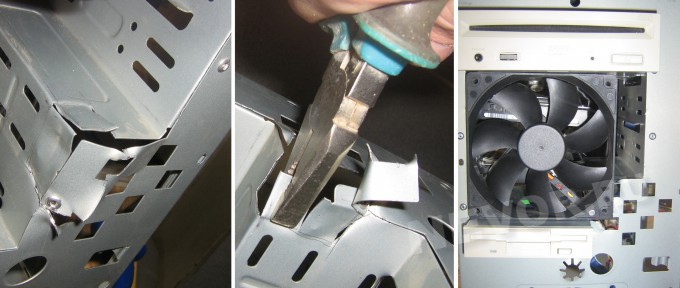How to choose a laptop, ultrabook and netbook
 Parameters of portable computers: screen size, matrix type, processor, video card, memory, hard drive, battery capacity, connectors, marking, how to choose a laptop for study, work and games.
Parameters of portable computers: screen size, matrix type, processor, video card, memory, hard drive, battery capacity, connectors, marking, how to choose a laptop for study, work and games.
Laptop, ultrabook and netbook differ mainly in size and power, so the criteria for their selection are largely the same and we will consider all these devices in one article.
Content
1. Recommended models
For those who do not have time to read the whole article, I immediately give the recommended models of laptops, ultrabooks and netbooks with a brief explanation.
The best laptop manufacturers are HP and DELL, but they are on average more expensive than everyone else. Acer, Asus and Lenovo laptops are distinguished by a good price / quality ratio. Good gaming laptops at an affordable price are produced by MSI.
For simple office tasks (documents, Internet), in principle, a laptop with any processor and 2 GB of memory is enough. You can choose any model you like with a 15.6 ″ screen. But I still recommend limiting your choice to models with an Intel Pentium processor and 4 GB of memory. Such a laptop will work much faster.
If you need an inexpensive multimedia laptop (movies, simple games), pay attention to models with an Intel Core i3 processor with a memory capacity of 4 GB or more.
For more comfortable work and watching videos at home, a laptop with a screen diagonal of 17.3 ″ is suitable for you
For games, the minimum option is a laptop with a 4-thread Core i3 processor, from 6 GB of memory and a discrete graphics card nVidia GeForce GTX 940M, 940MX (the higher the model number, the better). The diagonal of the screen is at least 15.6 ″, preferably 17.3 ″.
An optimal gaming laptop should have a 4-core Core i5, i7 processor, from 8 GB of memory and a nVidia GeForce GTX 1050, 1050 Ti, 1060 discrete graphics card (the higher the model number, the better). Recommended screen diagonal is 17.3 ″.
If you need a compact netbook with long battery life (8-10 hours) that you can always carry with you, then in principle, any model you like with a screen size of 10.1 ″ will do. But I still recommend netbooks with an Intel processor (Pentium, Celeron, Atom), from 2 GB of memory and a screen size of 11.6 ″. Desirable 13.3-14 ″, they are not much more, but much more powerful and convenient.
The so-called ultrabooks have an ideal power / autonomy / compactness ratio. These are light, thin, elegant devices with a screen diagonal of 12.5-14 ″, a powerful processor and long battery life (6-8 hours). This is ideal for a wealthy student or business person, as the pleasure is not cheap, but it is worth it.
You can download examples of decryption of popular laptop models in the “Links” section.
If you want to understand why I recommend these particular models, to understand all the parameters of laptops, then read the article further.
2. Purpose of laptop computers
It makes sense to purchase any of these devices if you need a portable computer that you can carry with you, as this solution is less convenient, less powerful and more expensive than a desktop computer of similar capacity.
Portable computers are mainly used for working with documents and the Internet. Due to the small screen and small viewing angles, watching movies on a laptop is comfortable for one, with a maximum of two from a short distance. But this will help pass the time at the resort or on a business trip.
It is unlikely to play modern games comfortably due to a weak video card and an uncomfortable keyboard. Although undemanding users may well use a laptop for these purposes. The exception is very expensive gaming laptops with a large screen, a powerful graphics card and a more convenient keyboard.
First, I will describe the main purpose and differences of a laptop, ultrabook and netbook, and then we will consider other parameters that are common to them.
3. Laptop
The laptop has the most powerful processor and video card, the largest screen (15.6, 17.3 ″) and a more convenient keyboard, which makes it the most complete replacement for a desktop computer. But due to its large dimensions and weight, it is worse suited for frequent carrying in a hand bag. The laptop runs on a battery for only 2-3 hours, which determines its operation mainly from the mains.
A laptop
A laptop is suitable for you if you plan to constantly carry it in the car to and from work, to take it to the cottage and on vacation, or if you have too limited space.
4. Ultrabook
The ultrabook has the same powerful processor as a laptop, but usually a weaker graphics card. It is thinner, lighter, and has a smaller screen (11.6, 12.5, 13.3 ″). The ultrabook usually lasts longer on battery power (5-6 hours), which often allows you to use it on the go and do not carry a charger with you.
Ultrabook
Ultrabook is perfect for active business and study, it is easy to carry in your hands, but it costs several times more than a laptop.