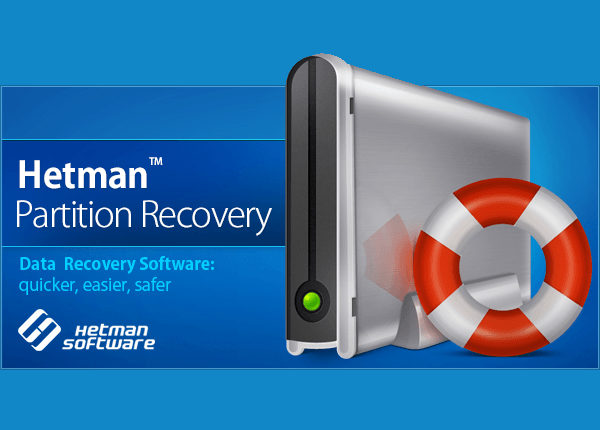Dummies about computers
 This article is for those who flew to Mars about 70 years ago and lost contact with the Earth. And when they returned, they discovered that new obscure words appeared in the human language. One of these words is COMPUTER. Let’s try to explain to them what is …
This article is for those who flew to Mars about 70 years ago and lost contact with the Earth. And when they returned, they discovered that new obscure words appeared in the human language. One of these words is COMPUTER. Let’s try to explain to them what is …
Computer
A computer is an electronic computer (abbreviated computer). Well, what is a computer? 70 years ago, the word “Machine” was already known, so we will not explain its meaning. There will be no particular problems with the word “Electronic” either (by the way, 70 years ago this word could no longer be surprised). What about Computing? What does she calculate and who needs it? It is not such a simple question if you try to give a complete and accurate answer to it. But since we are teapots, then to hell with them, with these calculations. That’s when we learn programming, then back to this issue. In the meantime, let’s deal with the basic concepts that have anything to do with the COMPUTER.
The system unit (in the common language it is simply “Systematic”) is such an iron box. Sistemniki are horizontal and vertical. Horizontal ones are out of fashion nowadays, although some people prefer horizontal ones (well, many servers are also manufactured in horizontal version – it’s more convenient to rack them up).
We can say that the system unit – this is the computer. And everything else – additional devices, without which it is quite possible to do. True, it will be difficult to do without a keyboard and monitor.
If you take a screwdriver and remove the cover of the system unit, you can admire its contents. Do not be afraid to do this – nothing terrible will happen. Inside you will see the following (we will list only those components without which the computer will not be able to work).
First, what is a “board.” This is a term from electronics. A circuit board is a plate of insulating material on which radio components are located. Why maternal? Because it is the main one – additional daughter cards (video, sound, modems, etc.) “grow” out of it. Drives, input / output ports, etc. are also connected to it. In general, this term came from English (and from what else?) Language – MotherBoard – motherboard (board). Some firms do write MainBoard or SystemBoard.
This is the brain of a computer. The truth is that you just will not see it in the insides of the system unit, because It is closed by a fan (cooler). Because the work is in full swing, the processor heats up. It is necessary to cool, however! Advice for the future: if you ever decide to assemble a computer yourself – ALWAYS apply a layer of heat-conducting paste between the processor and the metal radiator on which the fan is located. Otherwise, your processor Khan. Heat transferring paste is sold in radio parts stores. About how to assemble a computer, read the article “Assembling a computer with your own hands.”
A video card (aka “video adapter”) is a special device (additional board) that is inserted into the motherboard and provides information transfer to the monitor. For the gifted: track where the cable coming from the monitor to the system unit (not electric) is connected. This will be the video card. The video card may be integrated into the motherboard.
RAM – this is such a small board, which is also inserted into the “mother”. There may be several. The RAM stores data that is necessary for the operation of computer programs. RAM is intended for temporary storage of data, i.e. this data disappears after turning off the power.
A disk drive (or a hard disk drive – a floppy disk drive) is a device designed to read / write floppy disks. The volume of the 3-inch floppy disk is 1.44 MB. If the computer has a hard drive, then the presence of a drive is not necessary. Modern computers are often sold without drives. And laptops are always sold without drives. For laptops, they make special external drives that connect via input / output ports.
Winchester (aka “Hard Disk”) – a device for storing / writing / reading large amounts of data. Why “hard drive”? The aforementioned drive works with floppy disks that are made of a special film (the same magnetic tape, only in the form of a disk). And the basis of the hard drive is a metal disk (not flexible). The volume of modern hard drives is several tens and even hundreds of GB (gigabytes). If at least one drive or CD-ROM is installed in the system unit, then the presence of a hard drive is also optional. However, about some effective use of a modern computer without a hard drive is out of the question. The picture shows a rather old half-disassembled hard drive. In fact, hard drives, although called hard drives, are actually very delicate devices.