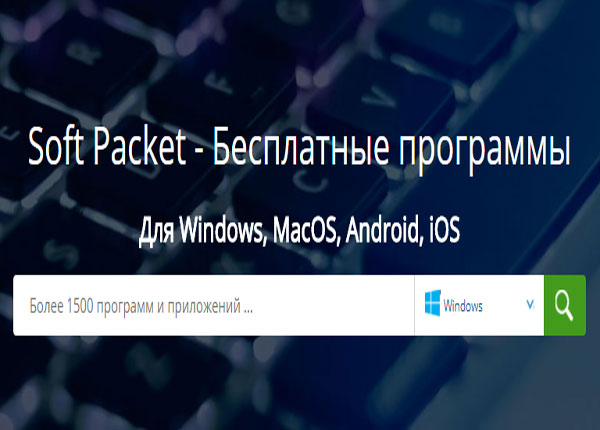Modernization of old PCs
 Immediately, I note that the article is not one year old and it was left on the site for a change. It is clear that now on the market there is a great variety of solutions and you can buy almost everything. However, sometimes there are situations when it is the ingenuity and the hands that grow from where it should be helping out. In general, such things are being done, which is called just for fun.
Immediately, I note that the article is not one year old and it was left on the site for a change. It is clear that now on the market there is a great variety of solutions and you can buy almost everything. However, sometimes there are situations when it is the ingenuity and the hands that grow from where it should be helping out. In general, such things are being done, which is called just for fun.
It’s about the case of the PC system unit. It is clear that this is primarily a supporting structure for its components. I believe that the ability to provide ventilation inside the system unit is much more important than its appearance, since this factor is fundamental in the issue of the durability of the entire system and its fault tolerance.
In light of the foregoing, I note that I have seen system units that are different in design, execution, but in general they are divided into two groups, depending on the location of the power supply, namely over the motherboard or opposite it. And the speech in this article is about the second group.
I don’t know who came up with this brilliant idea to place the power supply opposite the processor. The benefits are minimal, and this arrangement causes more than enough problems. Here is the solution to these very problems now. So, here is a typical case, code-named trouble.
PC case
Due to the similar arrangement of the power supply unit, an air heat plug is formed around the processor. Even if you put a modern power supply unit with a 120mm fan on such a case, it will be of little use, since the frequency of its rotation, and therefore the air draft, regulates the power supply depending on its own temperature. And the temperature of the PSU and the processor, of course, is not connected in any way. Unless the processor heatsink glows red and this heats up the power supply. So we will arrange the relocation of BP. Inside the case you need to literally provide a draft. We will have it bi-directional – from the hard drive to the processor (above) and from the video card to the power supply (below). We can observe the result in Fig. 2.
Upgraded PC
Drafts in the upper part of the system unit are provided by fans 120 and 100 mm, respectively, and in the lower – 100 mm and 80 mm (in the power supply). Between them, the video card accelerates. Let’s start from above. The computer’s hard drive is not particularly critical to heat; the operating temperature range ranges from 45 to 60 degrees, depending on the manufacturer. However, it is desirable that the disk is in the temperature corridor of 30-40 degrees.
This will positively affect the duration and stability of its work. Therefore, do not ignore the issue of cooling the hard drive. We put the fan 120mm, so that it suffices to blow two or even three disks. We’ll have to cut off part of the case in the area of the floppy drive. For these purposes, I used small scissors for metal and pliers. Instead of scissors, you can use a blade for metal hacksaw. If everything is done accurately and precisely in size, then the fan will fit perfectly and be pressed to the left and right of the system unit body, and the drive (CD and flop) will be clamped on top and bottom, so that no additional fasteners are required.
fan installation
I have a similar refinement has reduced the maximum temperature of the hard drive from 40 to 37 degrees. We accelerate the air flow, put a fan 80-100mm on the back wall (the place of BP mounting). Since the PSU mount is slightly larger than the fan itself, you will have to mount it on an iron sheet using the holes of the fan mount and the power supply or come up with something else.