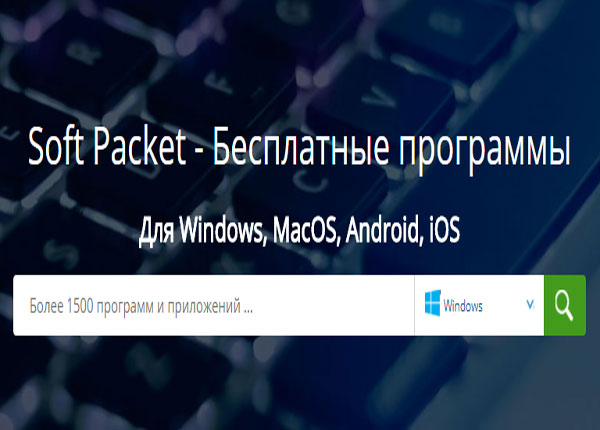tanya
How to recover data from a USB stick or memory card after formatting
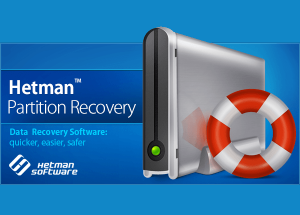 Probably, everyone faced a situation when, after connecting a USB flash drive, memory card or even an external hard drive to the computer, a message appeared saying that they need to be formatted? How to recover data from such a device?
Probably, everyone faced a situation when, after connecting a USB flash drive, memory card or even an external hard drive to the computer, a message appeared saying that they need to be formatted? How to recover data from such a device?
USB flash drive or memory card error
Probably, everyone faced a situation when, after connecting a USB flash drive, memory card or even an external hard drive to the computer, a message appeared that “To use the drive in drive E: first format it. Do you want to format it? ”
Windows message about formatting required
Or, when trying to open the device in the “This computer” folder, did the computer give an error saying that it could not recognize the device or driver?
Windows device discovery error Continue reading
How to free up disk space with Windows XP, 7, 8.1, 10
 How to clean a computer’s disk from garbage, junk, unnecessary files, free up disk space “C” in Windows XP, 7, 8.1, 10.
How to clean a computer’s disk from garbage, junk, unnecessary files, free up disk space “C” in Windows XP, 7, 8.1, 10.
In this article we will look at various ways to clean a disk and free up space on it in any operating system Windows XP, 7, 8.1, 10.
These recommendations apply to other versions of Windows. In Windows 2000, everything is done as in Windows XP, in Windows Vista – as in Windows 7, and in Windows 8 – as in Windows 8.1.
Content
1. Where does the disk space go?
In the process of computer operation, system updates, installing programs, visiting websites and other actions, many unnecessary files are accumulated on the disk, which are often called garbage or junk. In addition, we often download some files ourselves, and then, when they are no longer needed, we forget about them. Continue reading
System Admin Tools
 A brief overview of several sets of system administrator tools, why they are needed and how they can be useful to a regular computer user.
A brief overview of several sets of system administrator tools, why they are needed and how they can be useful to a regular computer user.
Every user whose work is somehow connected with a computer knows who the system administrator is and understands that this work requires knowledge in the field of information technology.
But often, knowledge alone is not enough and in order to perform diagnostics and restore the normal operation of computer technology, both ordinary and special tools are required.
Sooner or later, home users also have to deal with the maintenance of their computer. At a minimum, this is disassembling, cleaning and replacing individual components. A screwdriver is often enough for this, but when it comes to troubleshooting, this is no longer enough. Continue reading