but in general
Best Chrome Browser Plugins
 We present to your attention a selection of the most useful extensions (plugins) for the Google Chrome browser in 2017.
We present to your attention a selection of the most useful extensions (plugins) for the Google Chrome browser in 2017.
In today’s world, most people use the Internet every day, accessing this global network using a browser. However, many even suspect how much you can expand the functionality of the browser with the help of extensions (also called plug-ins) and browser automation programs that greatly simplify and make the use of the Internet more comfortable and safer.
This short review will focus on really useful and even necessary extensions (plugins) for Google’s most popular Chrome browser.
Chrono download manager Continue reading
How to recover data from a USB stick or memory card after formatting
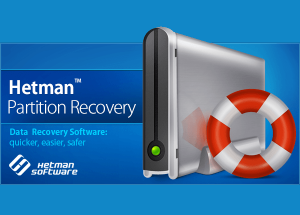 Probably, everyone faced a situation when, after connecting a USB flash drive, memory card or even an external hard drive to the computer, a message appeared saying that they need to be formatted? How to recover data from such a device?
Probably, everyone faced a situation when, after connecting a USB flash drive, memory card or even an external hard drive to the computer, a message appeared saying that they need to be formatted? How to recover data from such a device?
USB flash drive or memory card error
Probably, everyone faced a situation when, after connecting a USB flash drive, memory card or even an external hard drive to the computer, a message appeared that “To use the drive in drive E: first format it. Do you want to format it? ”
Windows message about formatting required
Or, when trying to open the device in the “This computer” folder, did the computer give an error saying that it could not recognize the device or driver?
Windows device discovery error Continue reading
How to free up disk space with Windows XP, 7, 8.1, 10
 How to clean a computer’s disk from garbage, junk, unnecessary files, free up disk space “C” in Windows XP, 7, 8.1, 10.
How to clean a computer’s disk from garbage, junk, unnecessary files, free up disk space “C” in Windows XP, 7, 8.1, 10.
In this article we will look at various ways to clean a disk and free up space on it in any operating system Windows XP, 7, 8.1, 10.
These recommendations apply to other versions of Windows. In Windows 2000, everything is done as in Windows XP, in Windows Vista – as in Windows 7, and in Windows 8 – as in Windows 8.1.
Content
1. Where does the disk space go?
In the process of computer operation, system updates, installing programs, visiting websites and other actions, many unnecessary files are accumulated on the disk, which are often called garbage or junk. In addition, we often download some files ourselves, and then, when they are no longer needed, we forget about them. Continue reading



