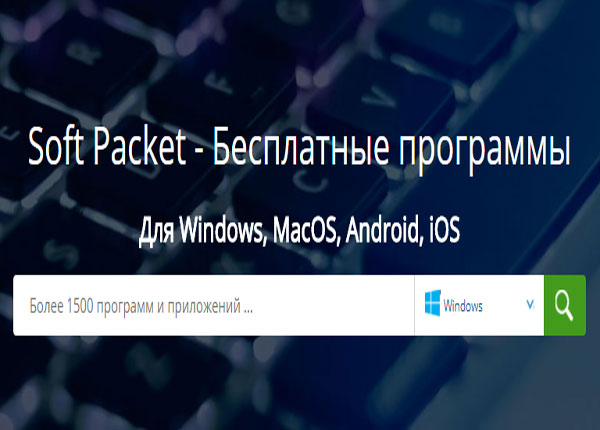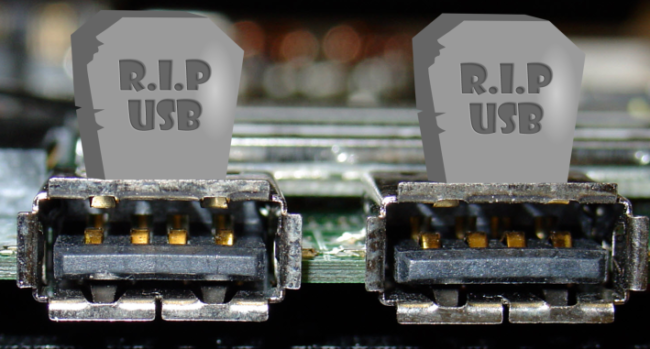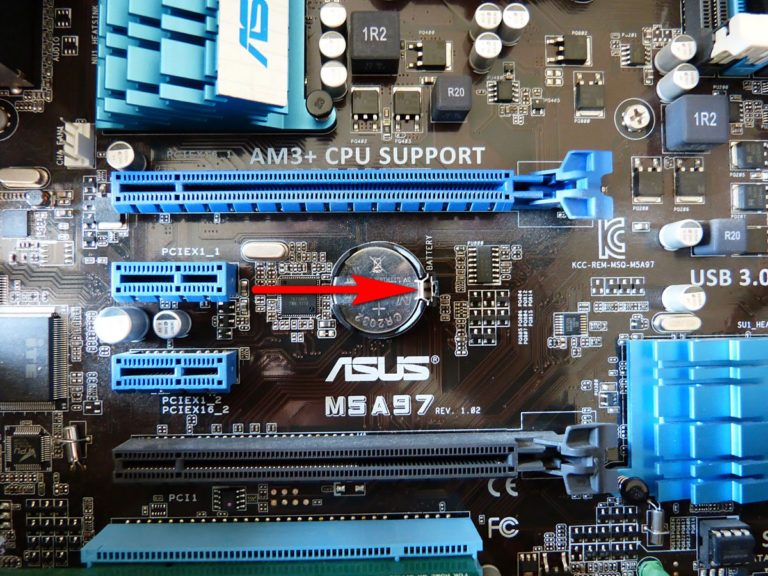Computer and vision
 This article will discuss the effects of computers on vision. Initially, the article was focused on CRT-monitors (tube), which could seriously impair vision with regular work on the computer. More than one year has passed since then, and in the Moscow Region, few people use such monitors, if only because cheap LCD monitors (liquid crystal or LCD) from 3 thousand rubles have appeared on the market in the last couple of years.
This article will discuss the effects of computers on vision. Initially, the article was focused on CRT-monitors (tube), which could seriously impair vision with regular work on the computer. More than one year has passed since then, and in the Moscow Region, few people use such monitors, if only because cheap LCD monitors (liquid crystal or LCD) from 3 thousand rubles have appeared on the market in the last couple of years.
On the other hand, capitalism did not win everywhere and in the vastness of our vast Motherland there are many where tube monitors are in use and many simply do not have the opportunity to buy LCDs for various reasons. Therefore, I decided to add this article and break it into two parts. The first is about LCD monitors, the second is about CRT tubes. Continue reading
Child lock
 I think many visitors to the site have children. Everyone certainly has a computer. And now you just have to turn away, as the child begins to play on the computer keyboard, like on a piano. As a result, anything can happen. Therefore, I am often asked questions about how to block a computer from small children.
I think many visitors to the site have children. Everyone certainly has a computer. And now you just have to turn away, as the child begins to play on the computer keyboard, like on a piano. As a result, anything can happen. Therefore, I am often asked questions about how to block a computer from small children.
Also, a lock is needed from time to time, when suddenly you suddenly realize that the keyboard needs to be cleaned, moreover, without delay. Locking the computer in this case is also a more convenient, practical and quick solution than turning off the PC during cleaning. Continue reading
Computer assembly, pitfalls
 Assembling a computer, especially a new one, is a lottery game. A number of factors that are not dependent on the builder can lead to the fact that the computer will not work stably or even refuse to start. Factory defects, violation of storage (transportation) conditions, a crude version of devices and drivers for them, as well as the totality of all of the above in different proportions.
Assembling a computer, especially a new one, is a lottery game. A number of factors that are not dependent on the builder can lead to the fact that the computer will not work stably or even refuse to start. Factory defects, violation of storage (transportation) conditions, a crude version of devices and drivers for them, as well as the totality of all of the above in different proportions.
Add inattention or negligence when assembling a computer as a possible aggravating factor. What do we have as a result? Assembling a computer is a very complex and responsible event that requires attention, caution, and the presence of certain knowledge and experience. So it’s worth it, so to speak, to be savvy before rushing into battle. Continue reading
Cleaning your computer from dust
 The topic Cleaning the computer (judging by the queries in the search engine) from the point of view of the user for the most part involves cleaning the garbage of the operating system. Those. the word computer is identified as an ordinary user with the Windows operating system. And it’s very vain, since if the system breaks down, it can be reinstalled without problems at least a hundred times. But if the computer breaks, then you have to buy a new one.
The topic Cleaning the computer (judging by the queries in the search engine) from the point of view of the user for the most part involves cleaning the garbage of the operating system. Those. the word computer is identified as an ordinary user with the Windows operating system. And it’s very vain, since if the system breaks down, it can be reinstalled without problems at least a hundred times. But if the computer breaks, then you have to buy a new one.
Therefore, everyone who means cleaning the computer means the process of cleaning the operating system from garbage and viruses, I advise you to think (and read this article to the end), since this approach is fundamentally wrong. Quite a lot of users monitor their Windows, but a very small number of them clean their computers at least occasionally. Notebooks are particularly affected by this state of affairs, as dust clogs the already tiny cooling system. Continue reading
Cleaning the DVD drive
 As I wrote earlier in other articles, the biggest problem for a computer is dust. It clogs wherever possible in such quantities that sometimes you are simply amazed. An optical DVD drive is no exception.
As I wrote earlier in other articles, the biggest problem for a computer is dust. It clogs wherever possible in such quantities that sometimes you are simply amazed. An optical DVD drive is no exception.
Dust, if the device is not cleaned, affects the operation of the drive tray, reduces the accuracy of the laser mechanism and affects the quality of the pressure mechanics. In general, a DVD drive needs to be cleaned at least once a year. Optimal – once every six months.
You will need lubrication, cotton buds and alcohol to clean and maintain the DVD drive. After removing the DVD-drive from the system unit, you must remove its front panel. First of all, it is necessary to extend the drive tray. This is done with any long and thin object (needles, paper clips, piece of wire 3 cm long). Continue reading